1. Create Footer
You can add a block element and design the footer as you want with GenerateBlocks. You can then select the Element type to be either “Site Footer” (it will replace the whole footer including the Footer Bar) or set the Element Type to be a “Hook” and select Hook Name as “before_footer” (it will place it above the Footer Bar). You then set the location of that block element to appear in the “Front page” only (From Display Rules at the bottom).
2 Create nofollow image Link
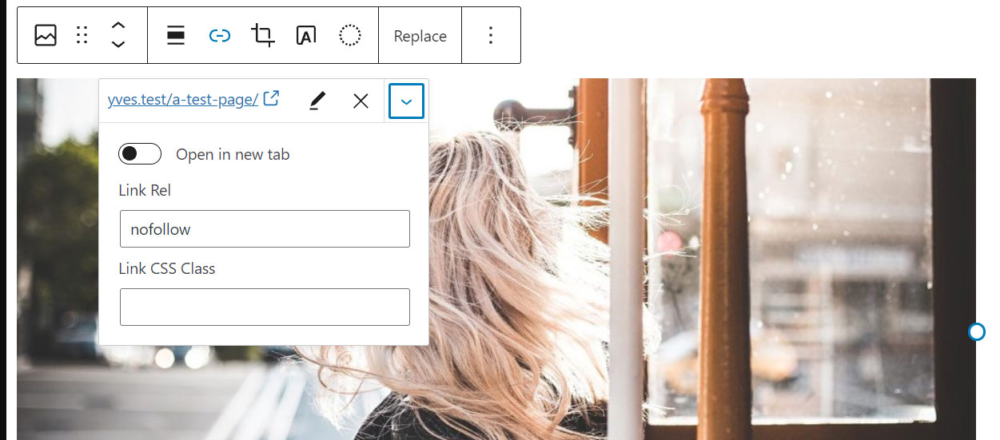
3. Author Meta
For Author meta as I explained:
“To have author meta on pages, go the “Author Meta” element and from the bottom where it says “Locations”, add the pages where you want (I would image you don’t want all the pages to have user meta)”
4. Fix Search
about the broken search, the “Blog Layout” element needed to be a applied to the “Search Results” as well. It’s fixed now.